- Today
- Total
| 일 | 월 | 화 | 수 | 목 | 금 | 토 |
|---|---|---|---|---|---|---|
| 1 | 2 | 3 | 4 | 5 | 6 | |
| 7 | 8 | 9 | 10 | 11 | 12 | 13 |
| 14 | 15 | 16 | 17 | 18 | 19 | 20 |
| 21 | 22 | 23 | 24 | 25 | 26 | 27 |
| 28 | 29 | 30 | 31 |
- Upper
- barplot
- struct
- r
- sigmoid
- SQL
- SWIFT
- decode
- ReLU
- MVC
- Optional
- Linux
- rxswift
- scheduledTimer
- cocoapods
- Python
- swiftUI
- delegate
- tapply
- Observable
- trunc
- 딥러닝
- 연산자
- deeplearning
- grep
- ios
- 시각화
- 명령어
- substr
- NVL
iOS 개발 기록 블로그
linux command : diff, find, tar, in (link), sed, cp, mv 명령어 뿌시기 2탄 본문
linux command : diff, find, tar, in (link), sed, cp, mv 명령어 뿌시기 2탄
crazydeer 2021. 11. 26. 22:2418. diff 명령어
" 두 파일 간의 차이점을 찾아서 알려주는 명령어 "
예)
| [orcl:~]$ diff emp.txt emp7.txt 14a15 > 7839 KING PRESIDENT 0 17-NOV-81 5000 0 10 |
예제 1) 아래와 같이 두 개의 파일 이름을 각각 물어보게 하고 결과로 파일의 내용의 차이가 출력되게 하시오
보기)
| $ sh diff.sh 비교할 첫번째 파일명을 입력하세요: emp.txt 비교할 두번째 파일명을 입력하세요: emp7.txt 14a15 > 7839 KING PRESIDENT 0 17-NOV-81 5000 0 10 |
답)
| #1/bin/bash echo " " echo -n "비교할 첫번째 파일명를 입력하세요: " read file1 echo " " echo -n "비교할 두번째 파일명을 입력하세요: " read file2 echo " " diff $file1 $file2 |
19. find 명령어
" 검색하고 싶은 파일을 찾을 때 사용하는 명령어 "
예)
| $ find 디렉토리 -name 파일명 -print [orcl:~]$ find ~ -name emp.txt -print /home/oracle/emp.txt |
예제 2-1) /home/oracle 밑에 test100과 test200이라는 디렉토리를 생성하고 그 밑에 emp.txt를 각각 복사하시오
답)
| [orcl:~]$ mkdir test100 test200 [orcl:~]$ cp emp.txt ./test100/emp.txt [orcl:~]$ cp emp.txt ./test200/emp.txt |
예제 2-2) /home/oracle 밑에 있는 emp.txt를 검색하시오
답 1)
| [orcl:~]$ find ~ -name emp.txt -print /home/oracle/test100/emp.txt /home/oracle/test200/emp.txt /home/oracle/emp.txt |
답 2)
| [orcl:~]$ find . -maxdepth 1 -name 'emp.txt' ./emp.txt [orcl:~]$ find . -maxdepth 2 -name 'emp.txt' ./test100/emp.txt ./test200/emp.txt ./emp.txt |
예제 3) 파일을 검색하는 쉘 스크립트를 아래와 같이 생성하시오
보기)
| $ sh find_file.sh 현재 디렉토리 밑에 검색할 파일명을 입력하세요: emp.txt depth 값: 2 |
결과)
| ./test100/emp.txt ./test200/emp.txt ./emp.txt |
답)
| #1/bin/bash echo " " echo -n "현재 디렉토리 밑에 검색할 파일명을 입력하세요: " read file1 echo " " echo -n "depth 값: " read depth echo " " find . -maxdepth $depth -name $file1 |
20. tar 명령어
" 파일을 압축하거나 압축 해제하는 명령어 "
예)
| 1. 압축할 때 $ tar cvf 압축파일명 압축파일대상 2. 압축 해제할 때 $ tar xvf 압축파일명 압축해제할 위치 |
옵션)
| -c | compress 여러 개의 파일을 하나로 만들어라 |
| -v | view, 압축되는 과정을 보여달라 |
| -f | file, 생성되는 파일명을 지정 |
| -x | extract, 묶여있는 파일을 풀어줘라 |
| -C | 압축 풀릴 위치를 지정 |
예제 4) /home/oracle 밑에 test63 이라는 디렉토리를 만들고 그 밑에 emp.txt를 복사해서 아래의
파일들을 생성하시오
보기)
| a.txt b.txt c.txt d.txt e.txt |
답)
| [orcl:~]$ mkdir test63 [orcl:~]$ cp emp.txt ./test63/a.txt [orcl:~]$ cp emp.txt ./test63/b.txt [orcl:~]$ cp emp.txt ./test63/c.txt [orcl:~]$ cp emp.txt ./test63/d.txt [orcl:~]$ cp emp.txt ./test63/e.txt |
예제 5) test63 디렉토리 밑에 있는 확장자 .txt 파일들을 all.tar라는 이름으로 압축하시오
답)
| [orcl:~]$ tar cvf all.tar ./test63/*.txt |
결과)
| [orcl:~]$ ls -l total 29408 drwxr-xr-x 6 oracle oinstall 4096 Oct 13 2012 Adobe drwx------ 2 oracle oinstall 4096 Nov 13 2012 Desktop drwxr-xr-x 15 oracle oinstall 4096 Jun 21 16:51 R-3.2.3 -rw-r--r-- 1 oracle oinstall 29816176 Dec 10 2015 R-3.2.3.tar.gz -rw-r--r-- 1 oracle oinstall 0 Jun 22 11:36 a.txt -rw-r--r-- 1 oracle oinstall 10240 Jun 25 14:25 all.tar |
예제 6) /home/oracle 밑에 test65라는 디렉토리를 생성하고 그 밑에 all.tar 압축파일의 압축을 해제하시오
답)
| [orcl:~]$ mkdir test65 [orcl:~]$ tar xvf all.tar -C /home/oracle/test65 |
21. ln (link) 명령어
윈도우의 바로가기 기능과 유사함
" 내가 자주 열어봐야 하는 파일이 있다면 바로가기를 생성해 놓아 편하게 열어볼 수 있는 기능 "
예)
$ ln -s "링크 걸 파일위치와 파일명" "바로가기 이름"
| [orcl:~]$ ln -s /u01/app/oracle/product/11.2.0/dbhome_1/sqlplus/admin/glogin.sql glogin.sql [orcl:~]$ ls |
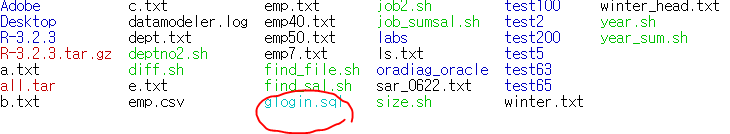
[orcl:~]$ vi glofin.sql

| [orcl:~]$ vi glogin.sql [orcl:~]$ sqlplus scott/tiger |

| SQL> select ename, sal from emp where empno = 7788; SQL> ed |
22. .bash_profile 설정하는 방법
oracle 유저를 위한 리눅스 환경설정 파일
예)
| [orcl:~]$ vi .bash_profile |

| [orcl:~]$ su - oracle Password: 여기는 운영서버입니다. 조심히 작업하세요~ |
예제 7) oracle 유저로 접속할 때마다 아래의 메시지가 출력되게 하시오
보기)
| 저한테 왜 그러시는 건데요 ㅡㅡ |
답)
| [orcl:~]$ vi .bash_profile [orcl:~]$ su - oracle Password: 여기는 운영서버입니다. 조심히 작업하세요~ 저한테 왜 그러시는 건데요 ㅡㅡ |
설명)
| su - oracle : 오라클로 접속하는 명령어 |
23. sed 명령어
" grep 명령어는 파일의 특정 내용을 검색하는 기능을 갖는다면
sed 명령어는 검색 뿐만 아니라 내용을 변경할 수도 있다 "
예)
| $ sed 's/KING/yyy/' emp.txt emp.txt 를 출력할 때 KING을 yyy로 변경해서 출력한다 KING을 yyy로 스위치하겠다 실제로는 바뀌지 않고 출력되는 화면에서만 바뀐 것 |
예제 8) 위의 변경된 내용대로 출력한 내용을 emp9.txt로 저장하시오
답)
| [orcl:~]$ sed 's/KING/yyy/' emp.txt >> emp9.txt |
24. cp 명령어
" 파일을 복사하는 명령어 "
예)
| $ cp 위치/원본 파일명 위치/복사할 파일명 백업할 때 쓰는 중요한 기능 |
예제 9) 리눅스의 oracle 계정을 위한 환경설정파일인 .bash_profile을 백업하시오
답)
| [orcl:~]$ cp .bash_profile .bash_profile_backup [orcl:~]$ ls -a |
예제 10) /home/oracle 밑에 있는 확장자 .txt 파일들 전부를 /home/oracle/backup 이라는 디렉토리에
복사하시오
답)
| $ mkdir backup $ cp /home/oracle/*.txt /home/oracle/backup/ |
25. mv 명령어
" 파일의 이름을 바꾸거나 파일을 다른 디렉토리로 이동하는 명령어 " move
예)
| $ mv [기존 파일명] [새로운 파일명 또는 파일 위치] [orcl:~]$ mv emp400.txt emp500.txt [orcl:~]$ mv emp.txt ./backup/ |
예제 11) /home/oracle/backup 밑에 있는 emp.txt를 지금 현재 디렉토리인 /home/oracle 밑으로
이동시키시오
답)
| [orcl:~]$ cd backup [orcl:backup]$ mv emp.txt ~ [orcl:backup]$ cd .. [orcl:~]$ ls |
'Linux' 카테고리의 다른 글
| Linux 디스크 관리, disk management (0) | 2021.12.20 |
|---|---|
| linux manage permission 권한 관리 (chmod, chattr, chown) (0) | 2021.12.08 |
| Linux (리눅스) vi 편집기 명령어 (0) | 2021.11.27 |
| linux command : head, tail, grep, awk, sort, uniq, echo 명령어 뿌시기 (0) | 2021.11.11 |
| [리눅스] install linux on windows, 기본 명령어 (0) | 2021.11.06 |




